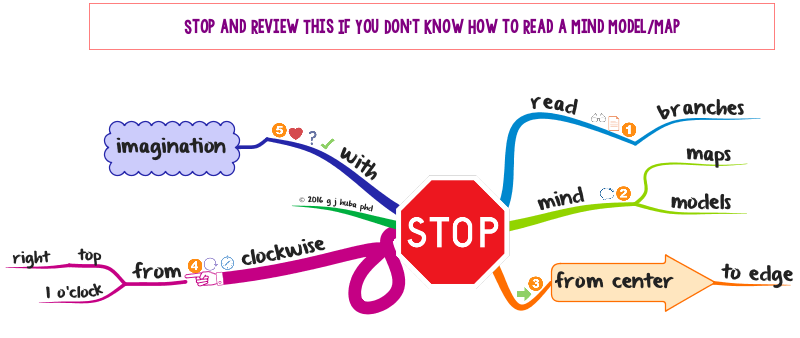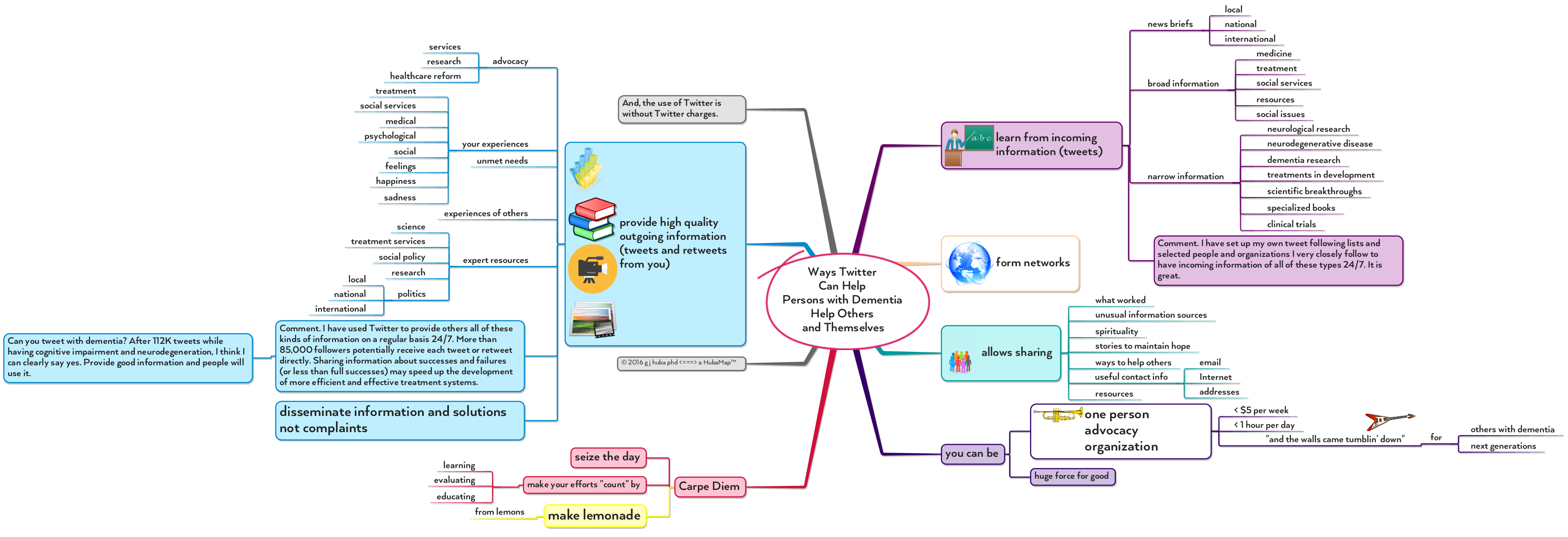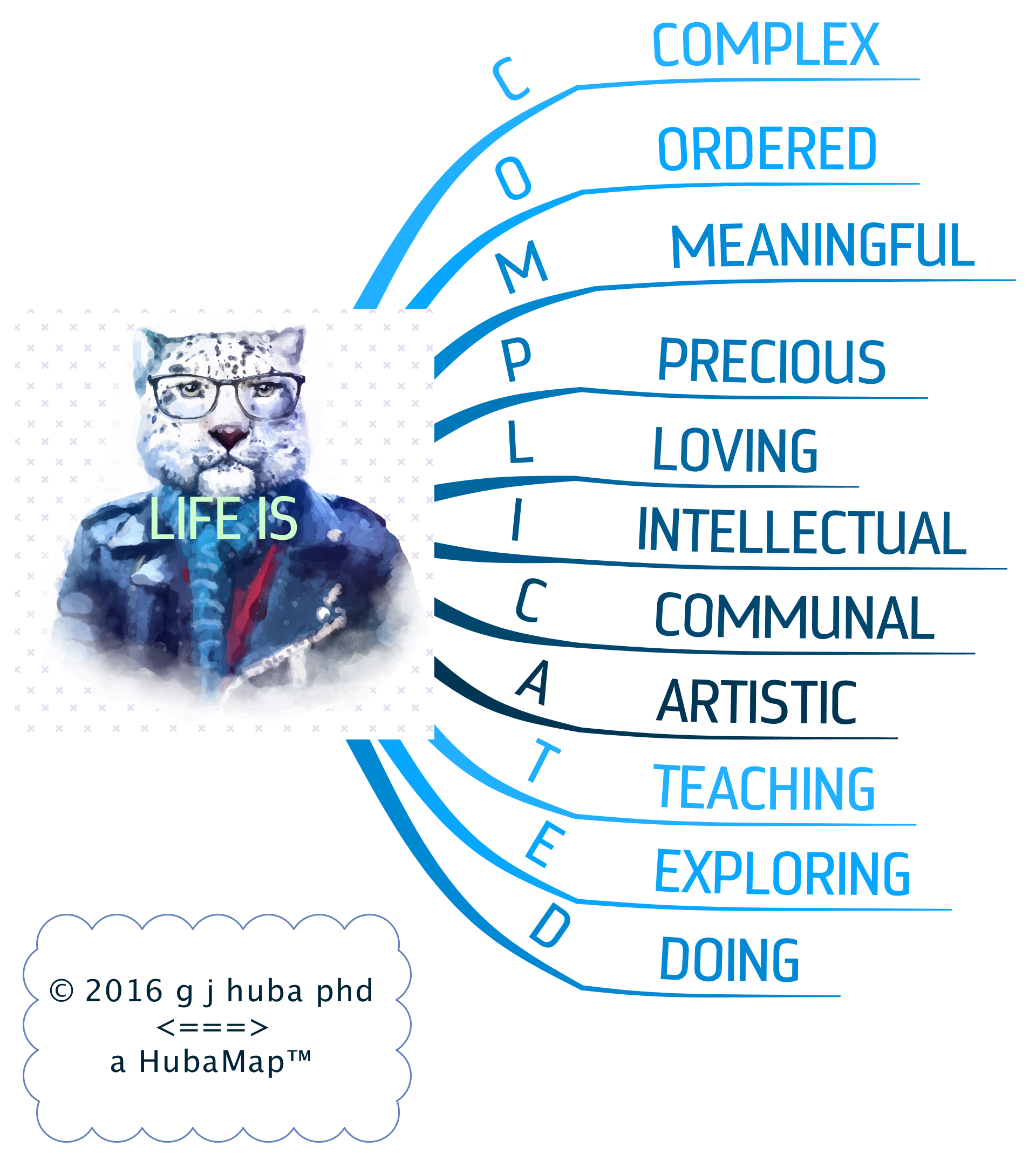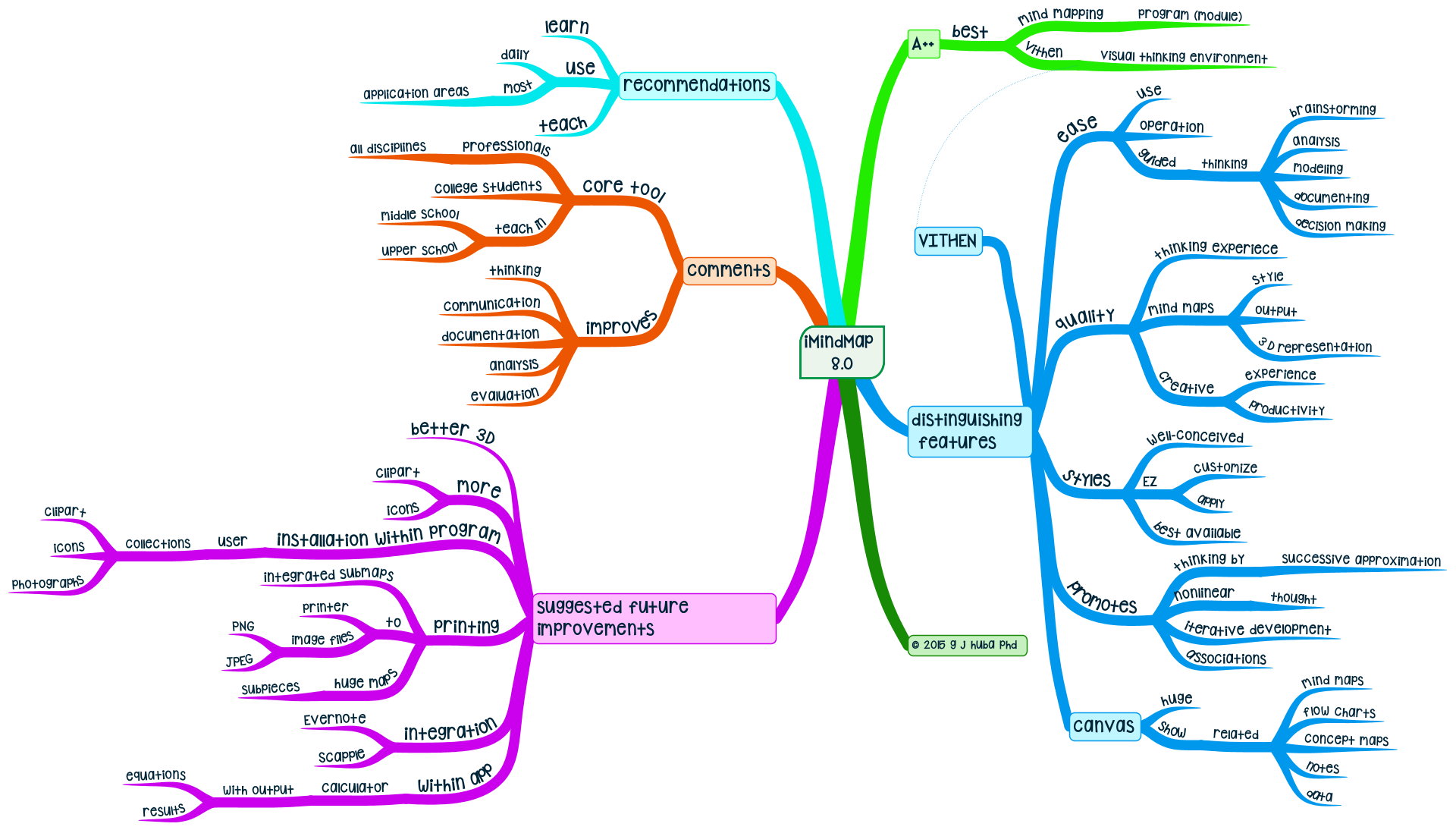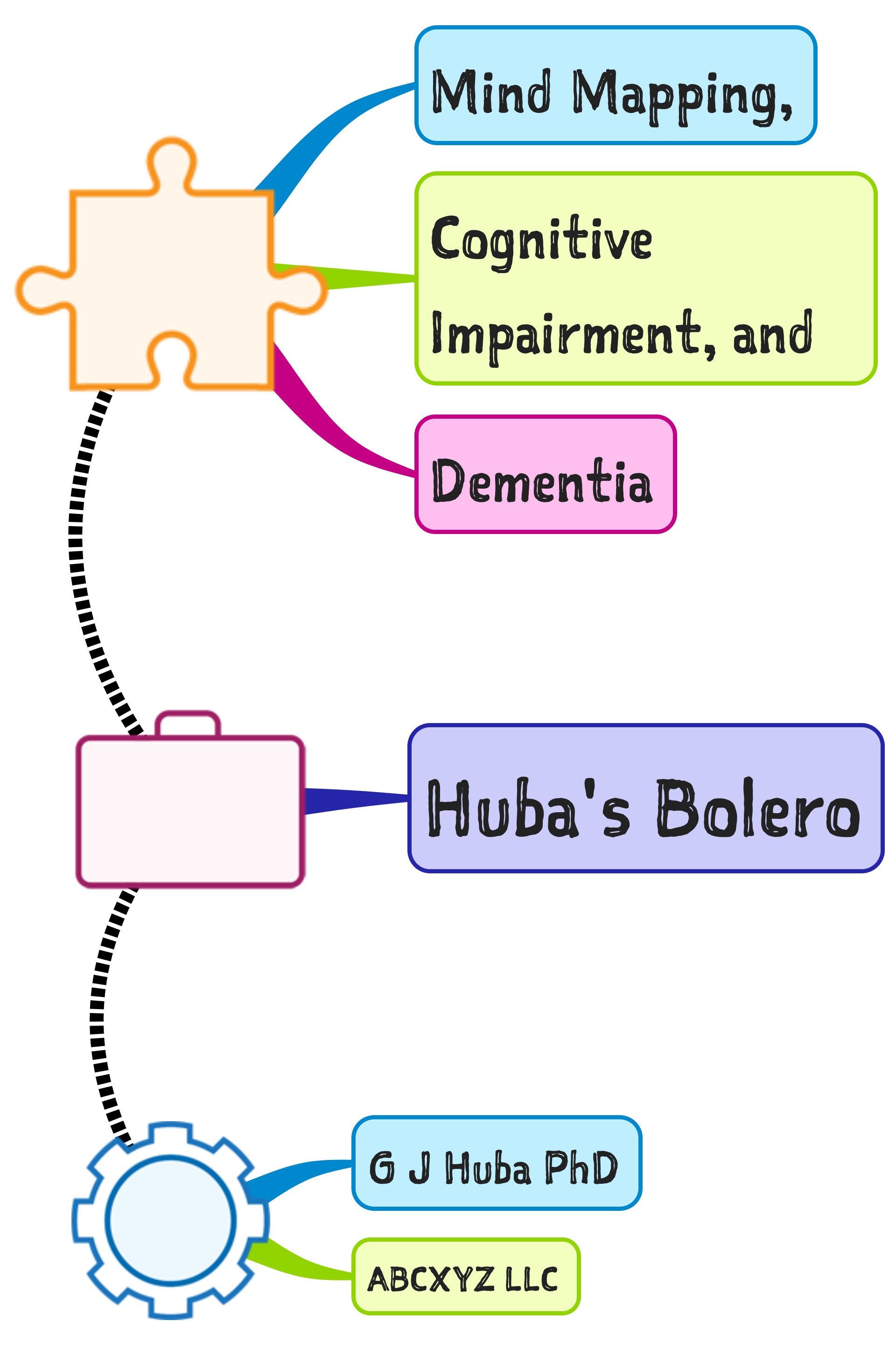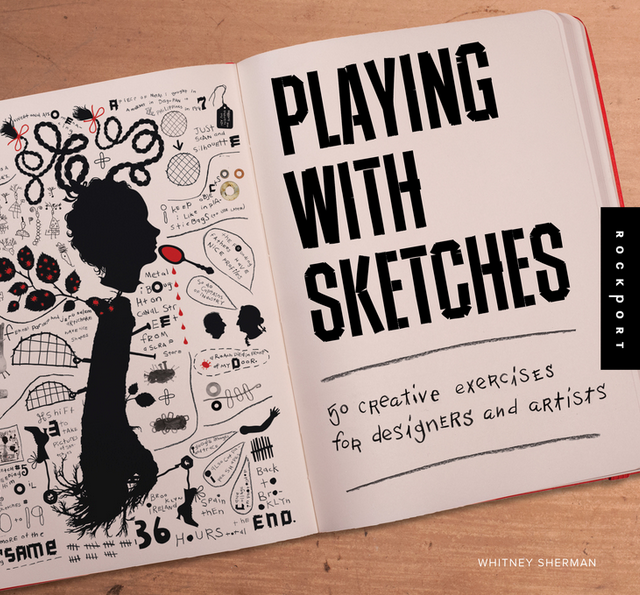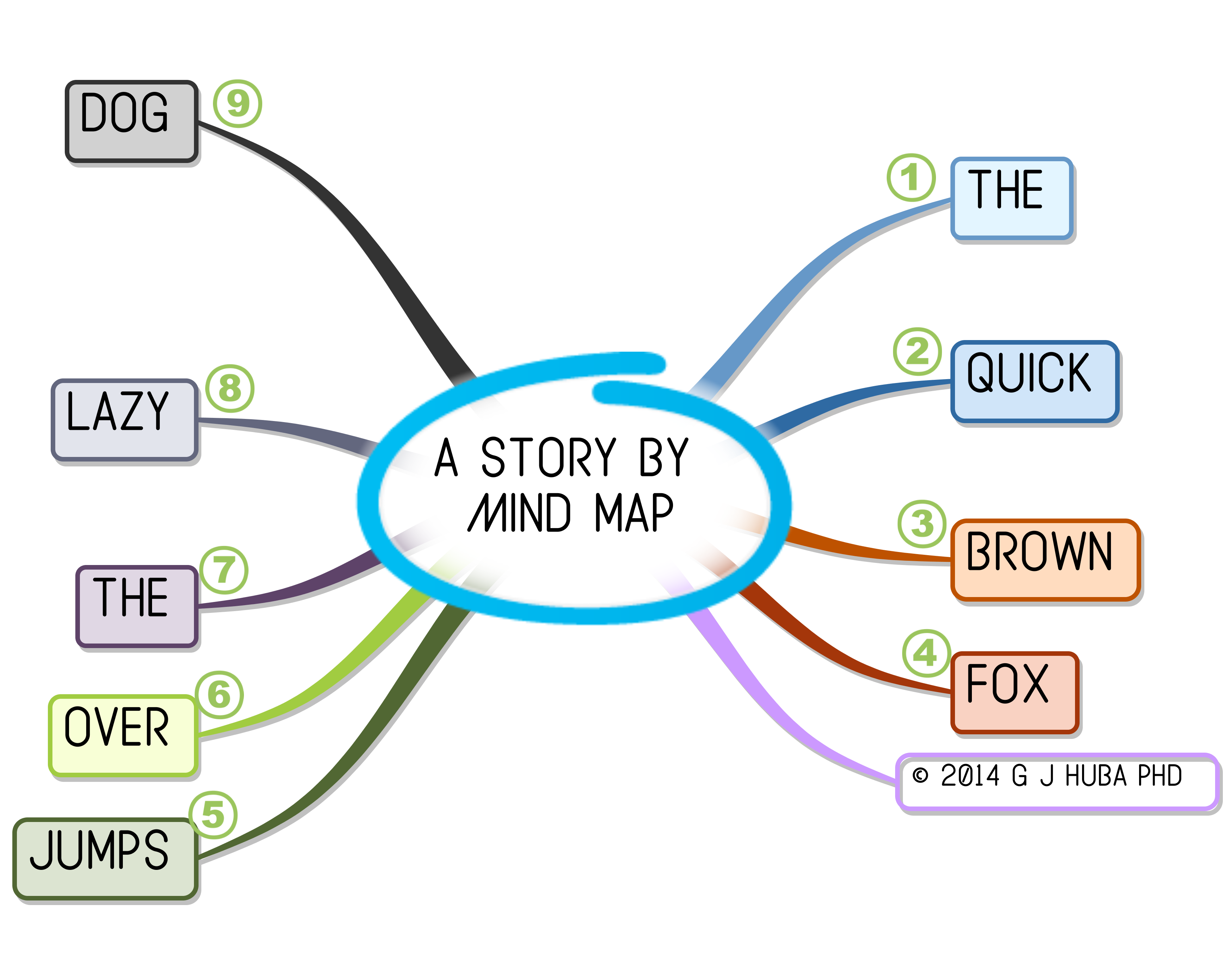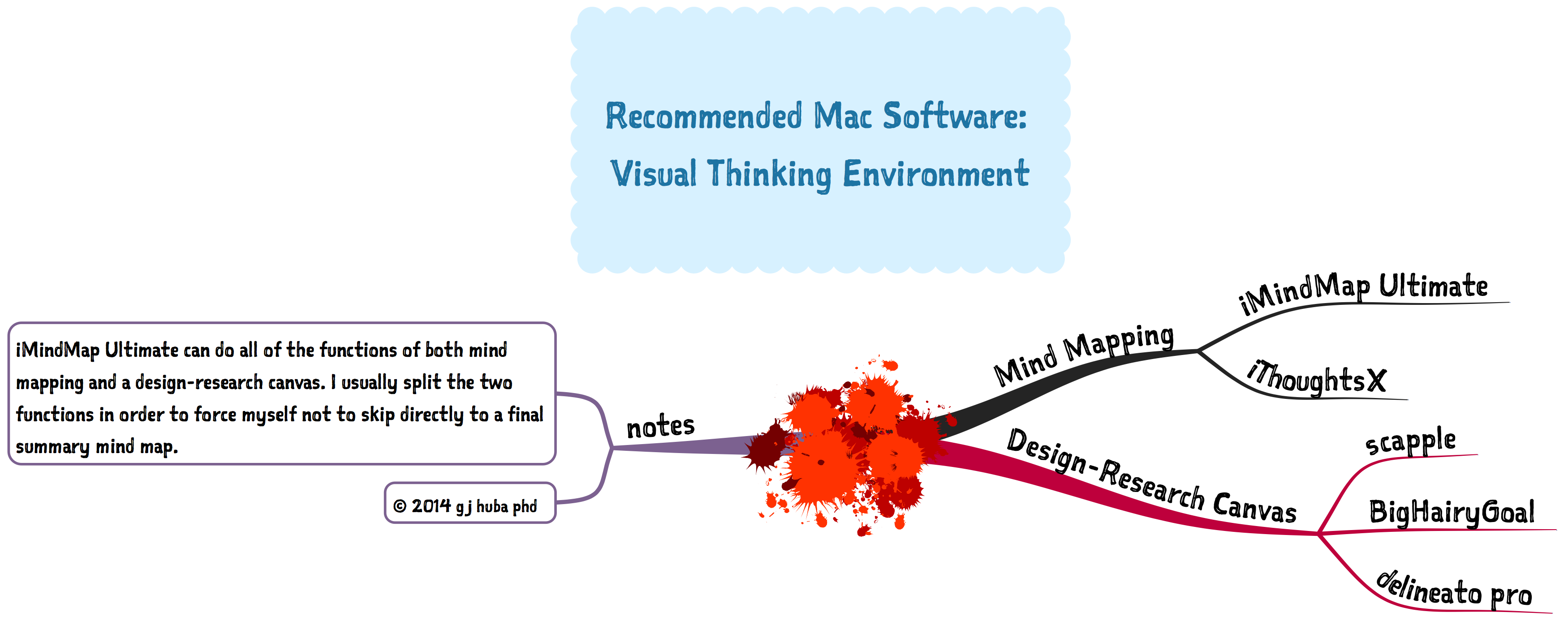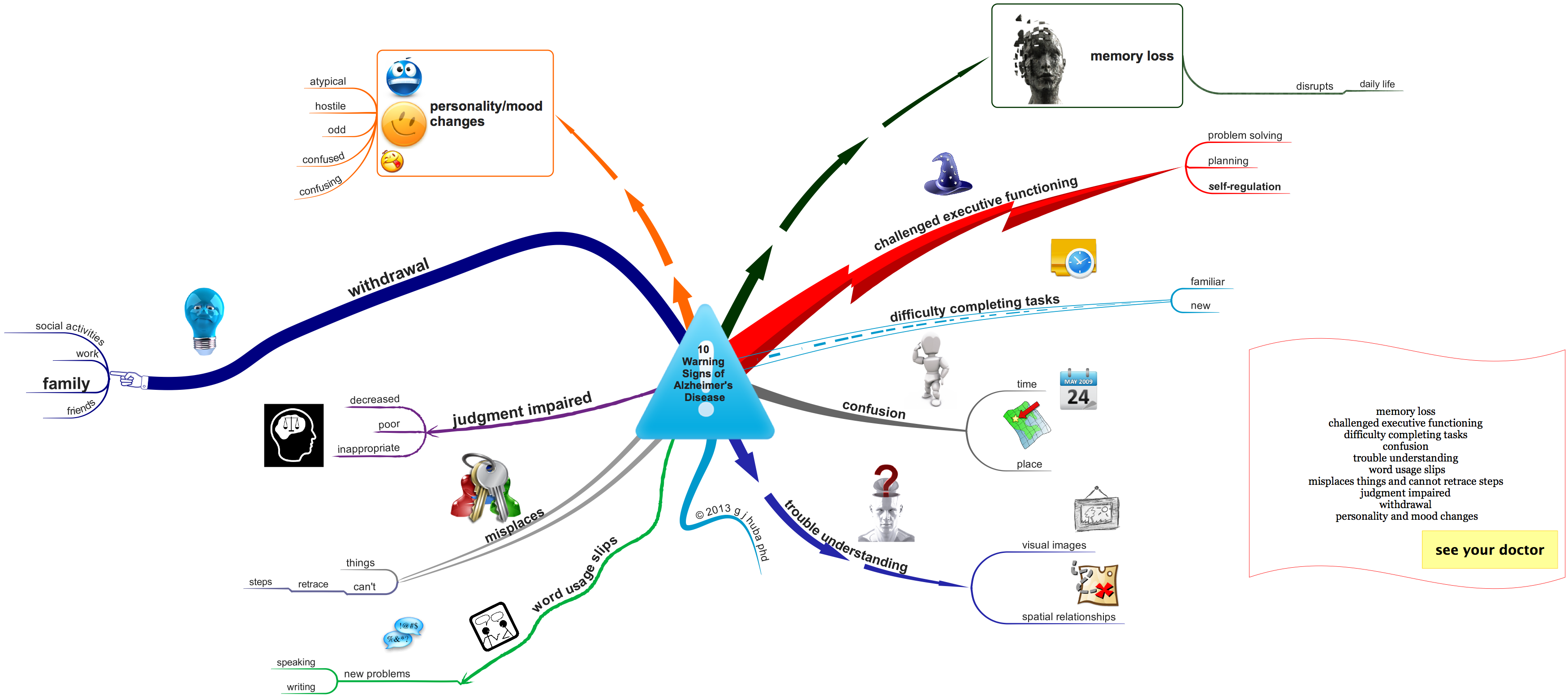NOTE: Version 11 OF iMindMap was released the first week of May 2018. At this time (7-1-18) I have been using the program for about two months. I will have a full review posted within a week or two. As a brief note, Version 11 includes a number of enhancements. The program remains the best one for mind mapping and the updates made from Version 10 to 11 are significant and worth the upgrade price.
I doubt that there are many people expert in mind mapping who would disagree with me that iMindMap is the most feature-laden of the more than 100 programs for mind mapping to be found all over the Internet.
Once a year — as promised when the program was first introduced — iMindMap has a new release that provides many new features and usability enhancements. And unlike others, they produce a great upgrade every year on time. And free from most bugs that live in Cupertino and Redmond.
How good is iMindMap 10?
Click on the mind map (actually mind model in my terminology) below to expand its size. For those of you with no patience or dramatic sense of the big build-up, you can skip directly to the “9” branch. iMindMap is the 8,000-pound gorilla.
As a note, my review was conducted about six weeks after receiving the program and using it exclusively rather than earlier editions. I use a Mac only, and my review was conducted on a 2013 MacBook Pro. I have worked with the program both on an internal 15″ retina MacBook screen and a 27″ external monitor. [I actually like using the MacBook screen rather than the larger desktop monitor.]

Chris Griffiths and his team at OpenGenius have taken the work of Tony Buzan and in the process of developing a program expanded and formalized that conception in a creative way that is brilliant in its overall utility and ease of use. iMindMap 10 is my favorite mind mapping program, but most importantly my favorite and most useful thinking tool. For those of you who do not follow my blog in general, I live with Frontotemporal Dementia and iMindMap has served as a “brain assistance tool” for me since 2010 in daily living and in continuing my professional interests in a creative way. I can accurately say that the various versions of this program “changed my life.”
This is a tool formulated by expensive consultants who want to help corporations make more money while at the same profiting from that help. But the tool has come to greatly exceed the original vision and is intuitive to use and most adults and all children can learn to use the program for free using Internet trainings. Don’t be scared off by all of the publicity about a $3500 training and a certificate signed by a consulting firm (not an accredited educational institution). You do not need a course to learn this program and it is not clear to me that expensive courses help you learn to apply this program in the real world. If you are willing to invest a few hours you can be doing adequate mind maps; if you invest 10-20 hours you can be doing accomplished mind maps.
Get over the hype and realize that you CAN learn this program quickly on your own and even more rapidly if you study examples available without cost at many blogs including this one (Hubaisms.com), a depository of many thousands of mind maps at Biggerplate.com, and many other sites including youtube.com where many training sessions are presented.
While there are four “views” in this program, the primary mind mapping module is the reason for using this program. The other three views are largely alternate ways of looking at the same information and data. While they may be “quicker” ways to collect information together from a lecture or library research, at the end they feed their data into the mind mapping module where the actual thinking work, theory building, model development, and communication is done.
I have a few criticisms of the program, but these criticisms do NOT change my overall rating of the program as A+.
- The time map module is really just a Gantt chart of interest to but a few mid-level corporate managers and high level executives who have not yet adopted better ways of team management. As a Gantt chart the module is fine, albeit about the same as most existing software in that area. Unless you are like a friend of mine who manages 10-year projects to send landers to Mars with 10,00 team members, I cannot imagine why you would want to use a Gantt chart.
- In my view and that of many other potential users, a “time map” is actually a timeline that incorporates mind map features. While others have tackled this issue (most notably Philippe Packu and Hans Buskes), my formulation was the original. The resulting blog post (click here for a new window) has been the most read one about mind mapping methods on my blog site for FOUR years. I’d urge the iMindMap developers to look at my model of time maps which requires a lot of custom work that I am sure they could easily automate.
- For almost all mind map users, the future is using pre-made templates designed by content experts. Purchase a template package and then you can then create your own mind maps by adding your information to the pre-designed expert map for your area whether it be healthcare or project management or writing a term paper or designing a research project or selecting the right clothes for a 5 day business trip. At this time iMindMap does not yet have a way of protecting the intellectual property of template developers which provides little incentive for developing templates as a business and therefore stunts the growth of the mind mapping community.
- For this program and all of its competitors, the icon and image libraries are never big enough. On the other hand, you can purchase separate icon and image sets from third-party packagers on the Internet if you have special image needs. iMindMap allows you to use such external pictorial elements extremely easily. My favorite new feature is that you can add icons to their library and size the icons in a custom way. iMindMap’s included images should more fully capture the fact that users of mind maps and their audiences are much more diverse in terms of ethnicity, race, gender, gender-orientation, education, and age than the included image libraries. And hey OpenGenius folks, how about some icons for numbers in colors besides orange and lime so that the color schemes of my mind maps are not destroyed if I number ideas.
- More free online trainings would be desirable, and most importantly trainings that do not run at the speed of a bullet train. Two minute presentations that cover 20 minutes of material are somewhat counter-productive. The current videos run too fast for new users and at time for even the most experienced users.
- My experience — admittedly infrequent — is that Technical Support is fairly “rigid” in that there are lots of forms to fill out before you get a real chat session going and too many requests to send them esoteric files on your computer. All in all, as technical support goes, while everybody is trying quite hard to be helpful, they ask you to conform more to what is convenient for them than what a confused user can deal with. When I want help or to make a suggestion or make a request for a new feature or default, I want to just compose a short email so OpenGenius can get the right person there in contact with me. I most definitely do not want to complete an overly complicated form. Too much technocracy in that process.
- Besides the books of Buzan which are not all that useful for learning the program or how to do real visual thinking in real world applications other than rudimentary management, OpenGenius needs to develop some easier access, very practical books that act as “manuals” and present information in more comprehensive ways than is done now. Old fashioned manuals that are (or can be) printed have a lot of appeal to many.
In summary, this is an amazing program that is much more than a program for mind mapping. It is unsurpassed among mind mapping programs. Additionally it is what I call a “visual thinking environment” or VITHEN. My “criticisms” are minor and do not in anyway diminish my overall evaluation of the quality of the program.
My blog at Hubaisms.com on which you are reading this review was designed and “written” largely in “iMindMap.” Most of the mind maps I use to guide my own “complicated” life were developed in iMindMap.
Exemplary job folks at OpenGenius. Version 10 is an additional large step in the evolution of the program and mind modeling.
Like this:
Like Loading...