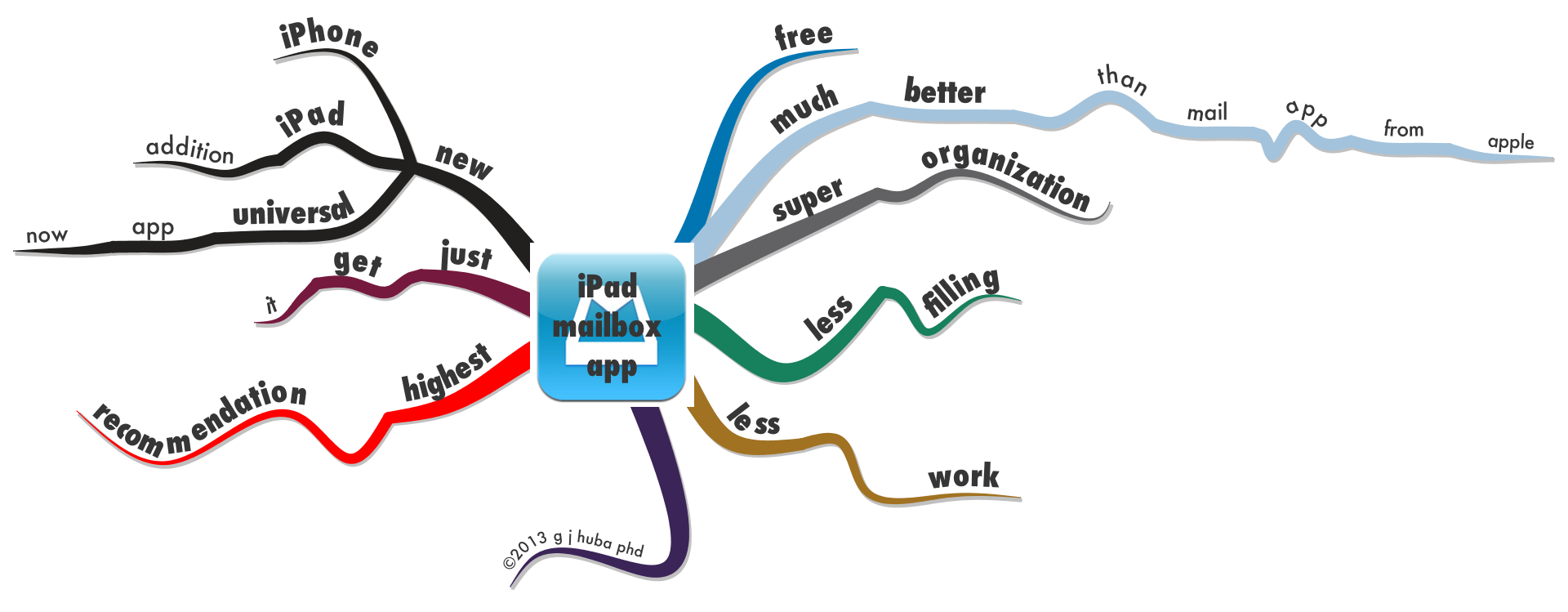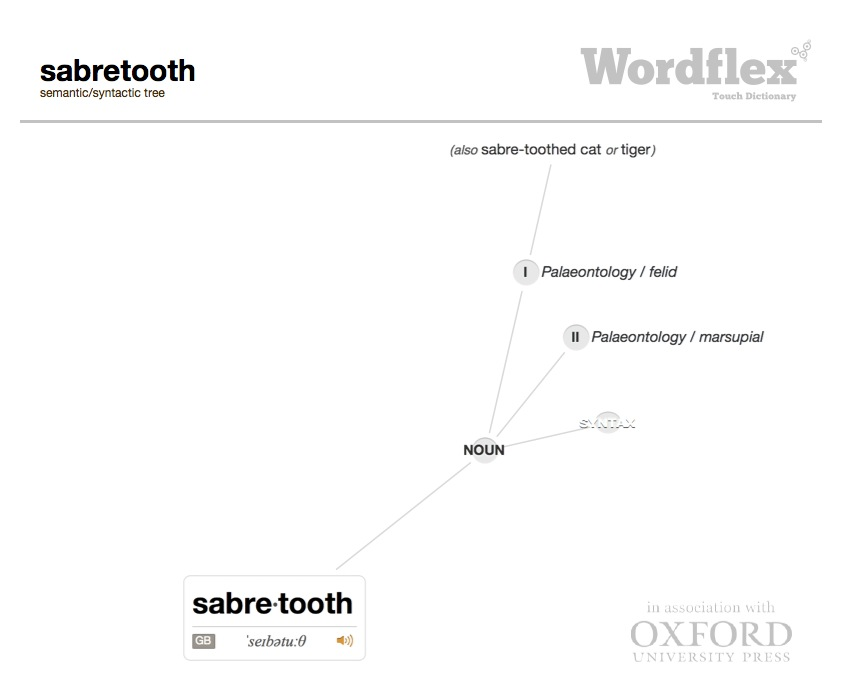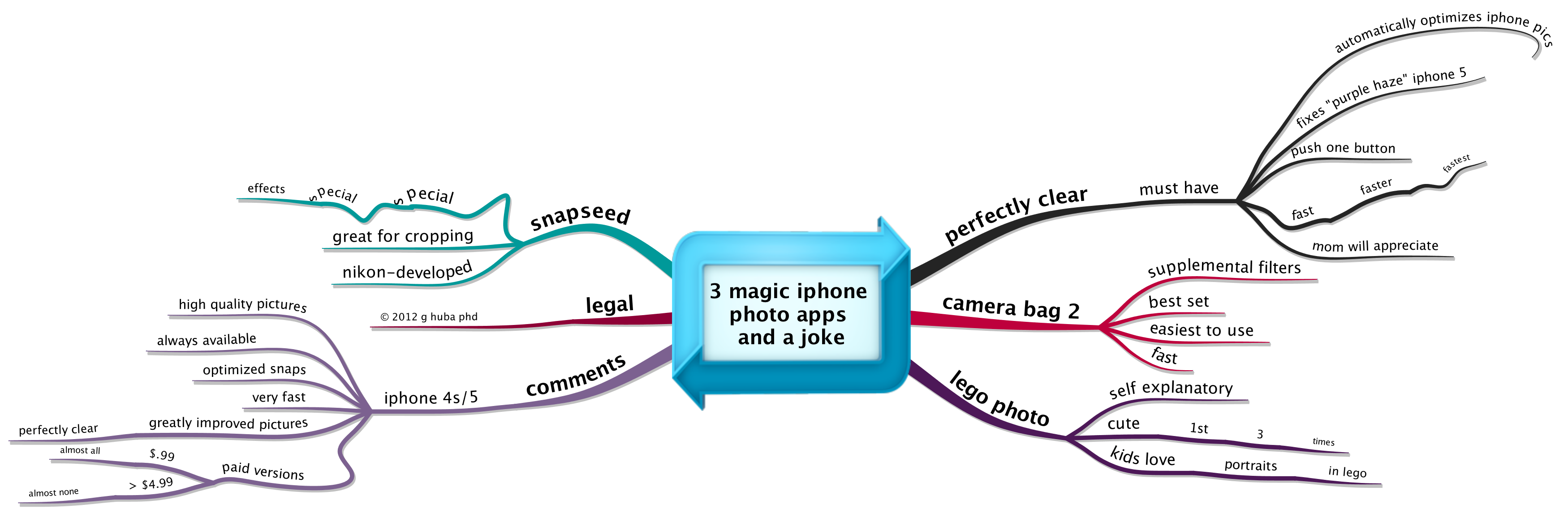These days I carry around a MacBook with a 15 inch retina screen and internal 768GB optical drive. Oh to think that I used to be sure I was in computing heaven a decade ago when I carried around a company state-of-the-art laptop (I always carried the top of the food chain machines as I owned the consulting firm and as the senior consultant was on the road a lot). The circa 2003 Lenovo probably had a 1600 by 1200 screen and probably about a 16GB internal drive.
So these days when I take the retina screen machine home with its enormous 768GB optical drive home, I immediately plug it into a Cinema Display and four external hard drives (2 3TB and a 4TB thunderbolt drives as well as a 2TB firewire 800 drive). 12 terabytes of external storage (the emails of a career and 100,000s of digital pics and many thousands of documents, gigabytes of statistical data and outputs, hundreds of older programs I no longer use, and of course a 100+ movies and 8000+ audio files). I often refer to the the external drives as my digital “brain” (although they do have the individual names of Groucho, Son of Groucho, Harpo, and Chico just like major brain structures have individual names). As I fire up the external drives, my “life” gets reattached to my digital “brain” and I can see many more things at once in multiple windows on the 27 inch screen than you can see on a 15 inch internal screen, even one with a retina (rating).
I note that after I plug in those mega-drives the room gets hotter and I sweat a little. And the noise level goes up many decibels. And I feel a little anxiety.
This week I forgot to plug in the 4 hard drives one evening and did not discover it until 5 hours later at midnight when I wanted to watch the most recent episode of Marvel Agents of Shield (*****, 2 thumbs and a big toe up) in iTunes which stores its files on an external drive. It had been silent in the room all evening (optical drives make no sound as compared to the diesel engines in external drives) and I wasn’t sweating and did not feel any anxiety at all. And since I and not used Aperture all evening to see the old photos of my successes and abject failures, I had not really missed the hard drives for anything that important.
Silence. Just data and information from the last year and the Internet. Silence (well almost since after a while I did stream music from the web a few hours into my sojurn). No big distractions. No multiple (distracting) windows open on the 15 inch monitor. A focus on today.
Hhhhhuuuuuummmmmmmm……..
I think I heard, saw, thought, and felt better that evening without having to confront my whole life in 7 windows all the time.